FAQs
Throughout the day, we frequently update the links to our videos to ensure that you have access to the latest content. However, sometimes, you may encounter issues where a video isn’t showing up as expected. In such cases, there are several steps you can take to troubleshoot the problem.
Firstly, we recommend clearing cookies and cache in your web browser. Cookies and cache files stored in your browser can sometimes cause conflicts or prevent videos from loading correctly. By clearing these files, you can ensure that your browser retrieves the latest data from our servers.
If clearing cookies and cache doesn’t resolve the issue, try using a different web browser. Sometimes, certain browser settings or extensions may interfere with video playback. Switching to a different browser can help determine if the problem is specific to your current browser.
In rare cases, if the video still isn’t showing up after trying the above steps, we recommend checking out our Frequently Asked Questions (FAQ) page. Our FAQ page contains answers to common questions and troubleshooting tips that may help resolve the issue you’re experiencing.
By following these steps and utilizing the resources available on our FAQ page, we aim to ensure that you can enjoy uninterrupted access to our video content. If you continue to encounter problems, please don’t hesitate to reach out to our support team for further assistance.
Please check if you are experiencing issues on all your devices (phone, tablet, laptop, PC) or just your TV. Different manufacturers, such as Samsung and LG, use different operating systems on their TVs, such as Tizen and webOS. These operating systems may not always be up-to-date with the latest video playback standards. That’s why we have developed a player that supports casting features. If the video is playable on your other devices, try casting it to your TV instead
A: If you encounter this problem, we recommend using the Tubio app.You can download the Tubio app for free from the App Store by clicking this link. Tubio allows you to cast any video from your iPhone/iPad to your TV.
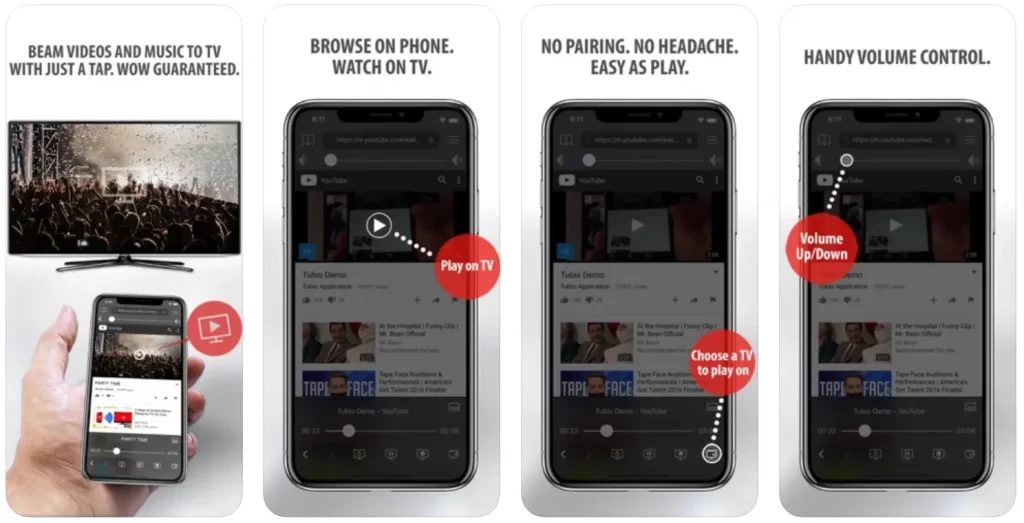
Yes, it does! Our new player supports the casting feature, allowing you to easily cast the video from your phone, tablet, laptop, or PC to your TV.
If the video isn’t appearing, try the following steps: Clear cookies, clear cache, try a different browser. Here’s a handy guide for most browsers. Try using a different network. For example, if you have issues on your home network, you can try using your phone and it’s mobile network, in which case, your ISP is blocking the access to the video so maybe you should consider switching ISPs or using a VPS service.